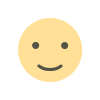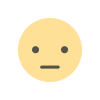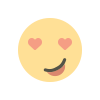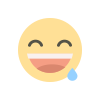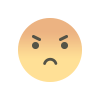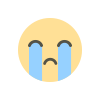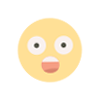How to Create Stronger Passwords and Keep Your Accounts Safe
Weak passwords are an open door to hackers. Learn how to create stronger passwords that protect your online accounts and data in a connected world.

If your password is “123456” or “password1”, raise your hand because we need to talk, yes, seriously! Wait, your mobile money PIN is the four-digit number corresponding to your year of birth? What about your mobile banking PIN? Is it "2025" or "1234?" Let's discuss this.
In the digital world, your password is more than just a key, it’s the front door to your personal life, your schoolwork, your finances, and maybe even your job. The scary truth? Many people still use weak, easy-to-guess passwords that leave their accounts wide open to hackers.
Let’s look at what actually makes a password strong, why it matters, and how you can protect yourself from the kind of digital disaster you never see coming until it’s too late.
Why Strong Passwords Matter Now More Than Ever
Picture your online accounts like rooms full of valuable stuff: documents, emails, photos, banking info. Your password is the only thing keeping that room locked. But just like a weak padlock, a weak password won’t stop someone who really wants in.
In recent years, major news outlets like BBC, Forbes, and HackRead have reported on massive security breaches where millions of passwords were stolen and leaked. But what’s even more concerning is that many of those attacks succeeded simply because people used weak, predictable, or reused passwords.
Cybersecurity experts agree: if we all followed some basic password-building rules, many of these attacks could be stopped in their tracks.
What Makes a Password Weak?
Let’s start by identifying some of the most common mistakes that put your online security at risk:
-
Using real words or phrases (like
sunshine123orilovepizza) -
Including personal details (birthdates, names, phone numbers)
-
Short passwords (less than 8–10 characters)
-
Simple or repeating patterns (
12345678,qwerty,password1) -
Reusing the same password across multiple websites
These kinds of passwords might feel easy to remember, but they’re also easy for hackers to guess using automated tools or even a few personal details about you.
5 Rules for Creating a Strong Password
Here’s how you can build a solid, uncrackable password without needing to be a cybersecurity expert.
1. Avoid Real Words or Obvious Codes
Hackers often start by using “dictionary attacks” which involve automated tools that run through common words, phrases, and simple patterns. Passwords like king20berlin, 12345678, or even jkmensah66 might look unique to you, but they’re exactly the kind of stuff these tools are designed to break. Use made-up combinations that don’t follow recognisable patterns.
2. Skip Personal Information
Think about what people can find out about you online: your birthday, school, pet’s name, or favourite football team. If your password is Agyemang1995, a hacker who knows you, or just Googles you, might guess it in no time. Don’t use anything tied to your identity in your passwords.
3. Make It Long, At Least 10 to 12 Characters
Longer passwords take way more time to crack, even for powerful software. Some systems still accept six or eight characters, but if you want real protection, aim for 12 characters or more. Try using a passphrase or a string of unrelated words, like Gr3enB@nana!Slide#42.
4. Mix It Up With Characters, Numbers, and Symbols
The more unpredictable your password is, the better. A good one should include:
-
Uppercase and lowercase letters
-
Numbers
-
Special characters (like
!,@,#, or*)
Example: Instead of bluecar2020, go for B!u3C@r*2020.
5. Never Reuse Passwords
This is a major red flag in cybersecurity. If one site you use gets hacked, and you’ve reused that same password on ten other sites, guess what? Now ten of your accounts are at risk.
Cybersecurity expert Brian Krebs said it best:
“Re-using passwords at multiple sites is a bad idea, to begin with.”
In some years back, services like TeamViewer and GoToMyPC were hit with massive account breaches because hackers used stolen passwords from other websites. The result? Every single password had to be reset. Use a different password for every account. A password manager can help keep track of them all securely.
Let’s Recap: Your Strong Password Checklist
To keep your online accounts protected, remember these key tips:
-
Don’t use real words or personal info
-
Make passwords long (12+ characters is best)
-
Use a mix of letters, numbers, and symbols
-
Avoid reusing passwords on multiple sites
-
Consider using a password manager
Building stronger passwords doesn’t have to be difficult or technical. It just takes a few minutes of thought and a willingness to break old habits.
So before you log out of this article, ask yourself: Are my passwords strong enough to protect the things I care about? If not, take 10 minutes today and change them. It might save you hours or even years of regret later. Got tips of your own or stories about password fails (and lessons learned)? Drop them in the comments, we’d love to hear what you’ve got to say.
And if you found this helpful, follow us on social media @loudicles for more.