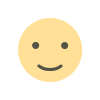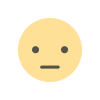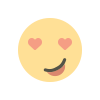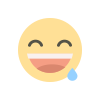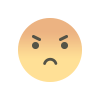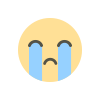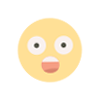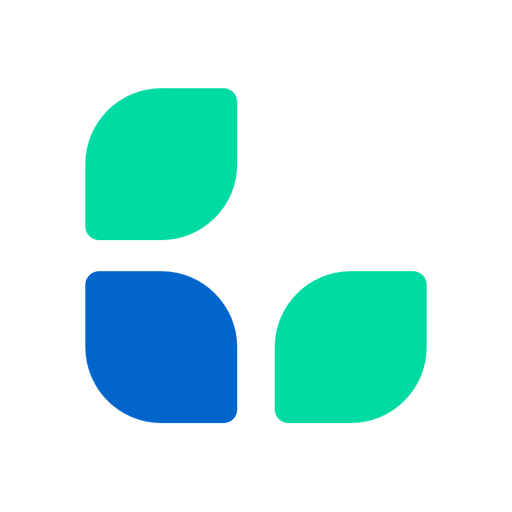7 Expert Tips for Better Google Search Results
Searching the web for the stuff you need can be very tricky. In this article, you’ll learn seven expert tips for better Google search results. It includes things like location strategies, search terms and other useful techniques.

Searching the web for the stuff you need can be very tricky. In this article, you’ll learn seven (7) expert tips for better Google search results. It includes things like location strategies, search terms and other useful techniques.
Let’s be frank, the mistake with most Google search users is the fact that they think the first item they see on a search results page is the right answer. But the fact is, Google and other search engines do not always provide the correct answer to your queries, they only provide suggestions that will help you discover what you are looking for, your expected answer.
So, the items you see on a search results page are just relevant suggestions. The suggestions are shown to you by the search engine based on three things; the keyword(s) or search term(s) you entered, the websites with relevant content that contain information about your search terms and the search engine’s search algorithms.
Choosing the right answer lies in your intuition, using good mental judgements and information literacy competencies. So, here are seven (7) tips to get you to start your online search right.
- Be specific; use relevant keywords
- Start with the leading keyword(s) and go the extra
- Tell the search engines exactly the resource you’re looking for
- Use action handling keywords where necessary
- Don’t worry about spellings, capitalizations and other punctuations
- Choose your search terms carefully but don’t be too formal.
- Use location-service-specific search for local products and services
Be specific; use relevant keywords
You may not know the answer to what you’re looking for, but at least, to some extent, you know what you’re searching for. So, it is very important to go straight to the point by using specific keywords that are relevant to the information you’re looking for. Always try to restrict your search to the most relevant keywords or search terms that are directly related to the main answer you are seeking.
For example, if you are looking for a web designer who is an expert in creating websites using WordPress, don’t just type website designer, add WordPress to your search terms; something like WordPress web designer will do. In this case, the search engine is going to show you more resources related to WordPress website design other than general keywords. Broad search terms yield broad results, and of course, that’s a bad idea, to begin with.
Start with leading keyword(s) and go extra
This is best applicable if you don’t know how to start your search; in cases where you are not sure of the right keywords or search terms to use. When typing search terms, enter your keyword first and add other relevant words or terms that will yield the most relevant results.
For example, let’s say you’re looking for a web designer but specifically one that designs websites with content management systems or tools such as WordPress. In this case, start by writing web designer as the leading term, then add descriptive keywords that are likely the right representation of what you need.
In the example above, you may add keywords that will point to web designers that work with content management systems. A search engine will likely provide details on web designers that use WordPress, Joomla, Drupal etc.
Tell the search engines exactly the resource you’re looking for
You can search for news, photos, videos, places on maps and other general resources. The resources you see on the search results page are auto-generated and categorized into tabs; news, videos, photos, and maps. To help search engines show you the exact resource you’re looking for, add it to your search keywords. This will make your search more efficient and relevant.
For example, if you want to watch a video about how to prepare biogas, don’t just search for “How to prepare biogas.” Instead, search for “How to prepare biogas video.” In this case, the search engine is likely to show you more videos about biogas preparation instead of showing broad or general biogas preparation resources, including news items which may not be relevant to your search.
Use action handling keywords where necessary
Action handling keywords, or action handlers are terms that are likely to trigger an action response to a search query. For example, calculate, download, convert etc. When looking for a specific product for a process, try to limit your search query to the specific action you intend to do with the expected search result.
For example, if you need to download a pdf file, or a video or simply look for a specific media item to stream, add the intended action to the search terms. This will work best for a more specific result to be displayed. A search query like “download free social marketing ebook” is likely to return results that contain direct links to specific social media marketing ebooks directly available for free download.
Don’t worry about spellings, capitalizations and other punctuations
For a fact, we all want to do things right, even the little ones and that’s perfectly OK, to put it so. But when it comes to search engines, they know how getting little things like spelling, capitalization and other relevant punctuations right in a search environment can be hectic. Who doesn’t like to enter “ghana well known musician” instead of “Ghana’s well-known musician?” Better still, “popular musician ghana.”
Interestingly, minor errors in writing such as slight misspellings and omissions have little to no importance to search engines unless the error causes another impression. That said, if possible, check for words that could create confusion when incorrectly spelt. The bottom line? As Google itself puts it, in their search guide, “Don’t worry about the little things.”
Choose your search terms carefully but don’t be too formal
While you want to be very specific, relevant and relevant in choosing your search terms to match your expected results, you should also be careful not to be too formal or enter keywords for search exactly how it is. No! Not always. You should always try to think like writers, bloggers and publishers. Try to use words that are likely to be used in titles and content published online.
A typical example is the one highlighted below:
Instead of saying my head hurts, say headache, because that’s the word a medical site would use (Google Search Guide).
Yes, let your search terms be specific and relevant, maybe a little bit of caution will do, but never be too formal because that will only drive away relevant search results.
Use location-service-specific search for local products and services
To search for products and services at specific places, add the place name (location) to the search terms. This will limit search results to those related to the location you’re searching for. This is a plus for travellers who love to search for products and services within a specific location.
Another trick for searching for businesses around you is to update your device’s location and search for relevant terms for businesses around you. Many local brands have updated their places on digital map tools like Google Maps. With Google My Business, local businesses can update their location on Google Maps.
When a traveller searches for a service-specific term, related local businesses are likely to pop up. So next time you travel to a place you are not familiar with, do well to update the location of your device and use a service-specific term to search for local products and services. For example, update your location on your current device and search for “Web designer near me”. What do you discover?
The bottom line? It’s quite tricky to get the best results in an online search engine but adopting the seven (7) pro tips above will make your day a little bit brighter. What about your night? Well, let’s save that for another day!
What's Your Reaction?