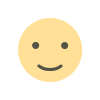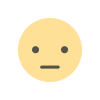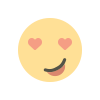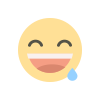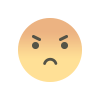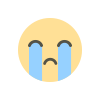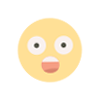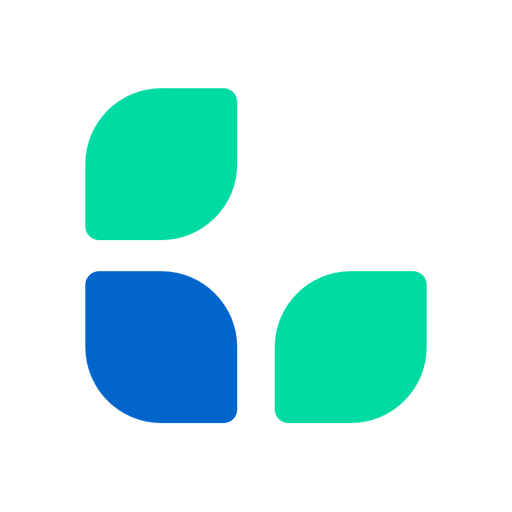7 Tips for Creating Stronger Passwords!
Find out what makes a password stronger and avoid the pitfalls of account and data security.

In securing accounts and related data, one practical thing to do is to create stronger passwords. Unfortunately, many today use weaker passwords. However, learning what makes passwords stronger can help you avoid the pitfalls of account and data security.
A password (or “passcode”) is like a key for the lock to a room which hosts valuable items. Just as you will need a key to open the lock to such a room, so you will need a password (passcode) to open an account hosting valuable information about an individual or an organization.
But the truth is that simply using any password isn’t what it takes to secure an online account just as not every lock fully secures a room; some can easily be broken or bypassed. You need a stronger password coupled with other best data security measures. Why build stronger passwords?
Well, according to recent reports―on BBC, Forbes, HackRead and many others, just to mention but a few―numerous online accounts are being accessed using cracked and stolen passwords. Studies show that unauthorized access to some online accounts is, sometimes, a result of the account owners’ making.
If all account owners follow the right guidelines for securing their accounts, the said account exploitations would be kept under significant control, if not fully eliminated. All, almost said, what are some of the best ways to build better account passwords?
Passwords should not be a common word or code
Using a real dictionary word, one combined with a simple code such as; care4us, king20berlin, qwerty, 123password, 12345678 among other similar ones is a bad idea. A good password should have little to do with a name, word or phrase as those make them very easy to guess.
The first step to account hacking is to try a real code, number or word. Usually, those connected with the personal information of the potential victim are the prime focus. Always use an irregular code or word that is not real and has nothing to do with your personal information. Common words can easily be guessed and those should not be used entirely as passwords.
Don't use something related to your personal information
Remember: your email or account username may be public so what a hacker will need is your password and that shouldn’t be made easier for them. Never use your date of birth, age, telephone number, address, school name, or public name among others―just to say anything about you that people may know or guess easily―since that is the first option when trying out passwords or codes to break into your account.
Use lengthy passwords or codes whenever possible
For some account providers, a six-character password or code is accepted, others eight but the best is ten or more. Using a well-structured complicated password should come with a minimum of twelve characters. This will be very difficult to guess or calculate even when a hacker uses an advanced intelligent password cracker.
Always try to build lengthy passwords coupled with mixed characters and numbers, which you can also remember. Let's retake the last part, "...which you can remember as well." You can write it at a safe place but make sure a second party does not get a clue as to what it is, in case they come across it.
Create complex passwords with multiple characters
Use a combination of lower and uppercase letters, numbers, symbols or special characters in an irregular order to build a stronger password. Such a combination makes the password complex and very difficult to guess or calculate using advanced software tools.
Do you enjoy content from Philemon? If yes, then follow him on social media platforms @philarpy
Do not use the same password for multiple accounts
“Re-using passwords at multiple sites is a bad idea, to begin with,” said security expert Brian Krebs in a blog post when he was analyzing the recent GoToMyPC password attack according to a report on BBC.
The same report mentioned that hundreds of millions of user names and passwords have become available during some 2016 cyber attacks and many cyber-thieves have combed through these long lists to see if the credentials listed have been reused on other services.
Yes, they found out that more passwords were reused for other apps and website accounts. These cyber criminals used the stolen credentials from one service to launch attacks on other service accounts. The TeamViewer remote access software, GoToMyPC, had its website accounts hit by massive attacks and the company resorted to resetting every single account password they had on the log.
These, and many other incidents, are clear pointers to the fact that using the same password or code for multiple accounts is a terrible idea. If you have done that already, kindly act fast before it becomes too late.
Re-using passwords at multiple sites is a bad idea, to begin with.
—Brian Krebson
In conclusion, what are the tricks to building stronger account passwords?
- A good password should not be a common word or code
- Do not use anything related to your personal information
- Use lengthy passwords or codes whenever possible
- Build a stronger password with multiple characters combined
- Do not use the same password for multiple accounts
I hope you’ve learnt a lot. Kindly add your comments below this article and share the tips with your family and friends.
What's Your Reaction?