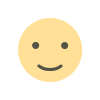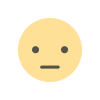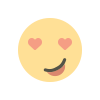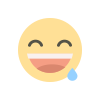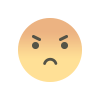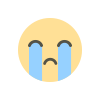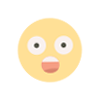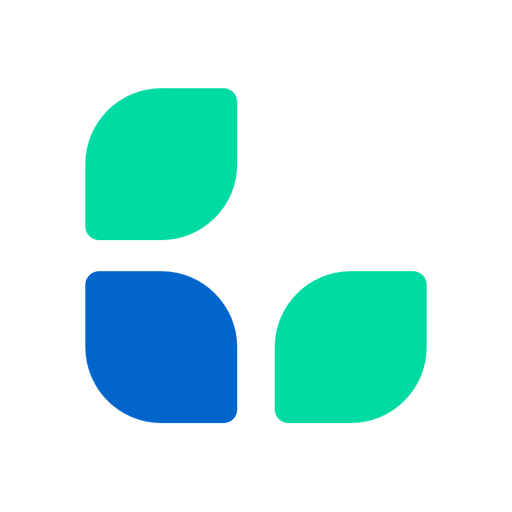How to Cut Down on Excessive Mobile Internet Data Charges
Browsing the internet has become a part of us today. But how do you keep the related charges under control? These tips will help you to cut down on your mobile data charges.

Mobile devices such as smartphones, tablets, and other portable Wi-Fi devices seem to be dominating today’s world of electronic data devices because of their portability, and ease of access; yes, they come in handy. While browsing 'on the go' is easier and can be very interesting, it can also be a headache because of excessive mobile data charges.
Most of the websites that host the information we need are designed to attract readers and keep them coming back. In this case, the designers turn to use a lot of “catchy” (usually high-resolution) graphics and web plugins to enhance the look and feel of web pages.
I will not be quick to forget about advertising (ad) displays―what most publishers love to do. Of course, it’s not always wrong when a publisher displays ads on their website. It’s a good way of earning revenue to support the hard work that comes into play before displaying the relevant information you seek on those web pages.
While minimized ad placement is good, some publishers use a lot of ad serving on almost every part of their website and this, to some extent, is very annoying. This, in effect, increases the amount of content data loaded during page loads, increasing mobile data charge too. Yes, excessive ad placement increases (mobile) data charges.
Did you know? A study by Enders Analysis looked at six unnamed “popular publishers”, both with and without an adblocker, and found that anywhere between 18% and 79% of the data downloaded was from ads.
In addition, anywhere between 6% and 68% of the downloaded data was from JavaScript, which is used to deliver more interactive elements of both editorial and advertising on pages.
According to an article published by the Guardian, the report said: “On the basis of this investigation, an estimate that says advertising accounts for half of all data used by publisher pages on iPhones does not look unreasonable. Publisher mobile pages are bloated, and advertising is an enormous part of that.”
Another instance of high data charges results from the apps with internet (data) access that you mostly use on your mobile device. Most of these apps are sometimes configured to run in the background during your device startup. With background data access, most of these apps regularly sync information between your other devices, and unless you take chances to restrict them, they'll always run at the expense of your internet data.
What's more, according to Matt Elliott, CNET, "The apps that use the most data typically are the apps that you use the most. For a lot of people, that's Facebook, Instagram, Netflix, Snapchat, Spotify, Twitter [now X], and YouTube. If you use any of these apps daily, change these settings to reduce how much data they use."
Streaming programs, music, and movies also add to the same canker. Using mobile data to stream high-resolution video clips can be very costly depending on your mobile carrier, time of streaming and the type of internet data used.
Does your browser have the ability to compress web files, create a cache of web contents, optimize contents for mobile display or does it just pump junk web contents by simply rendering web codes into displayed screen contents? Simply put, a good web browser can optimize and save internet data for the benefit of saving you excess internet data charges.
Depending on all of the reasons clearly stated above, the size of the content that needs to be loaded before displaying the relevant information a user is browsing for, on a particular website, affects the amount of data used.
While you don’t want to miss your favourite and relevant content, you also don’t want to be killed with excessive data charges. That being the case, what can you do to ensure you save yourself from excessive mobile data charges while browsing online for priceless information? This brings us to the subject point.
When you turn to online resources for good information, most of these are hosted on websites but always sucks to walk your way through internet pages while browsing. These tips will help you to cut down on your mobile data charges.
Use modern browsers optimized for speed browsing
Employ a browser that loads a low amount of data, and speeds up browsing and downloads. Typical examples of such browsers, used by a wide range of mobile users are; Chrome, Opera and UC Web (UC Browser). The latest versions of these mobile web browsers for Android systems and other platforms employ speed browsing and built-in Adblockers to ensure a good user experience while browsing.
You can download and configure them if you don't have one installed already. These browsers will block all irrelevant ads and ensure your data usage is minimized. In their settings panel, you can view the number of ads blocked and the amount of data saved. This is a good way to minimize your mobile data charge.
Employ third-party Adblockers
If your browser has a built-in ad blocker, turn it on when browsing websites with excessive ads and poorly implemented ad displays but not on all websites. The best content you get from websites is created and published by well-meaning people. Some websites, like ours, rely on advertising to earn and pay for hosting and website maintenance. Please help them by turning off ad blockers specifically on such websites. You can do this by whitelisting the web addresses of such websites.
Most of these ad blockers can be configured with specific supported browsers―they work in the background to block ads during page loads―helping to reduce your mobile data charges. Find some of the best Android ad blocker apps and browsers directly on the Google Playstore.
What and when to download
The type of content and the time of the day when you download can affect your data charges. It isn’t that the time of the day will either increase or decrease your data charges, but traffic sessions. There are times in the day when web traffic is higher than normal and this results in slower browsing. A slower browsing results in a slower rate of download and that triggers higher data charges. It is proven that downloading data late at night when web traffic is less results in faster loading and reduces data charges to some extent.
I usually buy and use midnight bundles which are cheaper and come with big data. If you’re a night person, you can move your downloads and projects to the night and stick to social media during the day.
― Philemon O'Arpelleh
Check the design of the websites you visit
Make sure to visit websites with responsive layouts. They are mostly adapted for different screen sizes; desktops, tablets or phones. Scripts that are only needed by desktop browsers are mostly not loaded on mobile browsers, thereby saving page load times and saving mobile data transfers which in effect saves costs.
Some websites, as mentioned earlier in this article, use more web plugins, graphics and animations that load with excessive data usage. Also, some of these websites use web templates and themes that are not optimized for mobile devices such as phones and tablets.
These websites are said to be “non-responsive” and will load the same amount of data on phones and tablets as if using a computer. Visiting such websites will use excessive mobile data in loading irrelevant content and will increase your data charges.
A good website design, on the other hand, should be responsive―does not load irrelevant web content not meant for mobile devices by adapting to screen resolutions and have a good optimization for mobile browsing―by being able to reduce mobile data usage. This minimizes charges to some extent possible.
To see a website that is responsive in design and one which is not, visit different websites with your desktop PC, tablet and (or) mobile phone and see the layout adaptation and display on each different device. The former adapts well with an enhanced layout according to the screen size and nature of the browser while the latter maintains the same interface and layout across the devices, which of course, is a bad idea, to be frank.
Save webpages for offline use
Because you will need to go back to a particular text content again, why not save the host pages for offline use or save screenshots of the relevant pages to be used for future reference? In so doing, you save yourself the data charges associated with revisiting the same pages in the future.
If you will need to visit a particular website multiple times, save the needed web pages for offline use so that you won’t use your data to download the same information each time to go online.
Use Wi-Fi networks for downloads and streaming
If you need to do multiple relevant downloads of files with bigger sizes or watch a video online, then schedule it, if possible, for a time when an unmetered Wi-Fi network connection is readily available. Since downloading and streaming can result in excessive data charges, doing them with a secured WiFi network will help you save your mobile data and reduce abnormal charges.
You can also buy special streaming data bundles or hourly bundles for streaming special events scheduled during the day. These are also effective ways to save on data charges.
Following the above tips will ensure your data charges are minimized. If you have other tips to share, please don’t hesitate to let us know in the comment section.
What's Your Reaction?